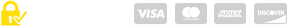VCP6-DCV Official Cert Guide (Exam #2V0-621), 3rd Edition
List Price:
$59.99
Our Price: $50.99
YOU SAVE 15%
Our Price: $50.99
YOU SAVE 15%
Quantity
Description
- Master VMware VCP6-DCV exam topics
- Assess your knowledge with chapter-opening quizzes
- Review key concepts with exam preparation tasks
- Practice with realistic exam questions
VCP6-DCV Official Cert Guide focuses specifically on the objectives for the VMware Certified Professional 6 - Data Center Virtualization (VCP6-DCV) #2V0-621 exam. Leading VMware consultants, trainers, and data center experts John A. Davis, Steve Baca, and Owen Thomas share preparation hints and test-taking tips, helping you identify areas of weakness and improve both your conceptual knowledge and hands-on skills. Material is presented in a concise manner, focusing on increasing your understanding and retention of exam topics.
The companion website contains a powerful Pearson IT Certification Practice Test engine that enables you to focus on individual topic areas or take a complete, timed exam. The assessment engine tracks your performance and provides feedback on a module-by-module basis, laying out a complete assessment of your knowledge to help you focus your study where it is needed most.
Well regarded for its level of detail, assessment features, comprehensive design scenarios, and challenging review questions and exercises, this official study guide helps you master the concepts and techniques that will enable you to succeed on the exam the first time.
VCP6-DCV Official Cert Guide is part of a recommended learning path from VMware that includes simulation and hands-on training from authorized VMware instructors and self-study products from VMware Press. To find out more about instructor-led training, e-learning, and hands-on instruction offered worldwide, please visit www.vmware.com/training.
The official study guide helps you master all of the topics on the VCP6-DCV (#2V0-621) exam, including:
- Securing vSphere environments
- Implementing advanced network virtualization policies, features, and Network I/O control (NIOC)
- Configuring and using VMware storage protocols, VSAN and VVOL software-defined storage, ESXi host interactions, and Storage I/O Control (SIOC)
- Upgrading vSphere deployments to 6.x, including vCenter Server and ESXi Hosts
- Planning and using resource pools
- Implementing backup/recovery with VMware Data Protection and vSphere Replication
- Troubleshooting performance, storage, networks, upgrades, clusters, and more
- Successfully configuring Auto Deploy environments with host profiles and virtualized workloads
- Configuring and administering vSphere high availability
- Using advanced VM settings, content libraries, and vCloud Air connectors